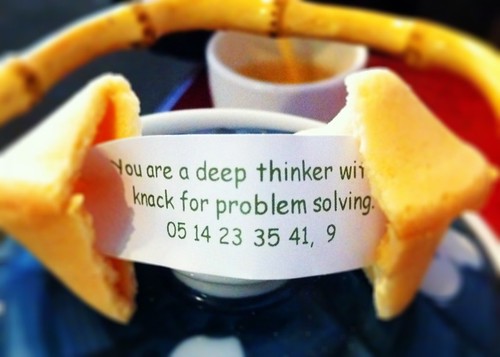 |
| Photo Credit to Tomasz Stasiuk on Flickr |
Focus Question: How can teachers use computer games and simulations as learning resources?
While there is much debate regarding the influence computer games have over children, both positive and negative, it would be naive to neglect the idea that they may be beneficial to the learning experience of a student. Skills-learning games are used to engage the student in the academic material while providing the element of game play (p. 189). There are games available for nearly every subject; the games not only allow the student to practice the skill at hand, but they can also introduce new skill sets in an environment that appears less threatening. This does not mean a teacher will provide Grand Theft Auto to a student as a lesson in social studies, there are digital games for learning that are developed around education rather than entertainment. According to the text there are strategies available for teachers to effectively involve computer game use in the classroom:
The following video is an example how computer game usage can be effective to the educational experience of a student. As teachers we cannot forget that there are many different types of learners in our classroom. I believe that incorporating educational computer games helps bridge the gaps between the various learning styles."Minimize the use of games that teach isolated skills; scrutinize games that function solely on points won or lost; discuss games and their content; play games together" (p. 196).
Tech Tool Link: Discovery learning using Squeak and Scratch: Scratch
Scratch is a website that allows students to create their own online games, interactive stories and animations. Scratch gives students the opportunity to explore their creative mind, with the help of technology no idea seems too far-fetched. According to the website, Scratch is really designed for students aged 8-16 so for early elementary age students it may be a little too advanced. Although, teachers in any grade level may find Scratch a useful resource to create stories or games of their own to incorporate into their lesson plan. The activities on Scratch promote critical thinking skills and allow students to advance their knowledge and ability in technology. I think this website is extremely useful, there is even a Scratch online community for educators to exchange ideas, resources, etc. to enhance their curriculum. I would certainly include Scratch in my classroom, consider it added to my Symbaloo and Delicious accounts for future reference!
Summary & Connection:
It is really amazing how much software is available that will enhance the educational experience of students. While I feel there are aspects of direct instruction that can be useful, incorporating the many facets of educational software really ties learning directives together. Educational computer software programs are more than just an activity to occupy time in a classroom; many require higher order critical thinking and analysis, active research, and facilitate the student's ability to learn and retain the information of a given subject. Like in many instances with technology and internet usage in the classroom, the teacher must be proactive in ensuring the material is appropriate for the child and for the curriculum. Teachers must evaluate educational software to be certain it is encouraging a higher level of thinking for the students. I think if the software is appropriate, and it not only meets but exceeds the standards listed in the curriculum then it will be a great addition to the classroom. It an be guaranteed that in one classroom exists a diverse group of learning styles, why not appeal to masses?
 |
| Photo Credit to cproppe on Flickr |
Resources:
Maloy, Robert, Verock-O’Loughlin,Ruth-Ellen, Edwards, Sharon A., and Woolf, Beverly Park (2011). Transforming Learning with New Technologies. Boston, MA: Pearson Education, Inc. ISBN:10 0-13-159611-X, ISBN:13 978-0-13-159611-5
Well-written and perceptive post with great visuals (really like the problem-solving fortune cookie)! I would strongly encourage you to download Scratch and have some experience with it - an amazing way to engage and learn. I used it as part of a MIT online class, Learning Creative Learning - It was very challenging for me, but the 'younger' students were really drawn to it!
ReplyDelete